
Looking to document business requirements? Discover essential components of a Business Requirements Document (BRD) template and learn how to customize it for your specific project needs. Get ideas and inspiration from a real-world Business Requirement Document (BRD) example.
Introduction #
A Business Requirements Document (BRD) is a critical and official document for any software development project since it justifies why a project is undertaken and specifies the business needs, goals and objectives along with the project scope, business requirements, stakeholder requirements, assumptions, constraints, current state, and future state to fulfil the business needs.
A Functional Business Analyst or Product Manager prepares a comprehensive BRD after performing strategy analysis along with the key stakeholders such as Project Sponsor and Subject Matter Expert (SME).
The BRD serves as a starting point to initiate and plan the project.
If the BRD goes wrong, it may impact the subsequent phases of the project and may lead to serious problems later on.
The template used to prepare a BRD plays a significant role towards the project’s success.
Challenges of Using Generic BRD Templates #
Each organization and project are unique regarding its procedures, policies, and business processes. Using a generic BRD template is a good starting point but relying solely on them can lead to several challenges such as:
- Lack of Customization e.g. missing essential sections relevant to your project
- Inconsistent Formatting & Style e.g. it doesn’t follow your company’s branding and style guides
- Time-Consuming Modifications e.g. extensive edits
- Limited Flexibility e.g. rigid structure of document
- Potential for Information Overload e.g. unnecessary sections
Benefits of creating a custom BRD template #
Preparing a custom BRD template offers the following benefits:
- Flexibility to customize sections relevant to your project
- Consistency in formatting, style and branding with other documents
- Easy to interpret and modify as needed
- Covers all the necessary information required to justify and initiate the project
Understanding Your Organization’s Needs #
Each organization has a set of standard policies and procedures to govern software development projects.
For example, some organizations do in-house software development using the Agile method, and some organizations outsource software development with Fixed-Price or Hourly contracts to the software development companies, and some organizations have mixed models i.e. some projects are insourced and some projects are outsourced.
Since BRD serves as an official document to start a project, it’s required to fully understand your organization’s needs and create a template for BRD that is suitable and relevant to the organization’s operating model.
Here is a 3-step approach to understanding your organization’s needs and expectations from Business Requirements Documentation.
1. Identifying Key Stakeholders and Their Roles #
Identify all the key stakeholders of the organization and collect the following information about them.
- Name
- Role
- Job Title
- Contact Details
- Business Unit/Department
- Business Sub-unit/Sub-department
- Responsibilities
- Concerned Projects i.e. the list of software projects in a business unit/sub-unit where the stakeholder is involved
This activity will help you determine the list of stakeholders or a group of stakeholders that should be involved in defining business requirements for an upcoming project and what all information about stakeholders should be included in BRD.
For example, if the project is to improve customer service through process automation tools, the following stakeholder groups are involved in the project:
- Customer Service Department (Head of Customer Service, Lead Support Executive, Lead Customer Service Representative etc.)
- Concerned Business Unit (Head of Business Unit, Business Domain Expert, Product Manager, etc.)
- Concerned IT Department (Head of IT department, Project Manager, Software Architect, Lead Software Developer, Business Analyst, etc.)
For a particular business requirement, it’s also beneficial to understand stakeholders’ requirements because the stakeholders work closely with the business processes and consumers, so their inputs are valuable and must be taken into consideration while designing solutions to fulfil a business requirement.
In the BRD template, there should be a dedicated section to specify stakeholder requirements.
2. Defining Project Types and Complexities #
Typically, there can be one or more of the following types of software development projects in an organization.
- New Software Development Project to develop a new Web App or Mobile App or Tablet App or Desktop App.
- Software Maintenance Project i.e. ongoing enhancements and bug fixes of existing software applications
- Software Migration Project i.e. migration from a legacy (very old) software system to a new software system
- Regulatory Changes Project i.e. do the regulatory changes to all the impacted software applications
- Mission Critical Software Project i.e. do the necessary changes related to security, performance, a specific business campaign etc. to support a mission
Identify all the types of projects in your organization along with their complexity levels and what all information is required to fully understand and define business requirements for each type of project.
This activity will help you determine the common sections of your BRD template that can be applied to each type of project as well as project specific sections.
For example, the following sections can be commonly applied to any type of project to define and justify business requirements.
- Business Requirements: Functional + Non-functional Requirements
- Stakeholder Requirements
- Current State Analysis
- Gap Analysis
The following are examples of project specific sections that should be included if the project is of type “Regulatory Changes”
- Regulatory Requirements
- Reference to the official Regulation issued by the Regulatory Body
3. Analyzing Existing Documentation and Processes #
Going through the existing documentation, change management processes and project management practices helps you understand the common structure and style of existing documentation, branding of the organization, information classification (Public/Private/Confidential/Restricted etc.), Document Sign-off (approval) process, typical constraints of projects, typical process to manage changes in software applications, and the level of details needed in the BRD.
Now, let’s go through the typical components and structure of a BRD template.
Core Components of a BRD Template #
The following are the core components that should be included in a BRD template.
- Document Version Control
- It should include the following information about the actual BRD
- Revision History
- Approvals - List of stakeholders who should provide formal approval
- Distribution List – List of stakeholders to whom the BRD should be distributed
- It should include the following information about the actual BRD
- Executive Summary
- It should include the purpose of the document, target audience and brief summary of the project
- Project Overview and Objectives
- It should describe the background and overview of the Project and Business Objectives that should be achieved when the project is completed.
- Project Scope
- It should include the following sections that clearly state the scope and boundaries of the project along with assumptions, constraints and dependencies if any.
- In-Scope Items
- Out-of-Scope Items
- Assumptions
- Constraints (budgetary, time, resource constraints)
- Dependencies
- It should include the following sections that clearly state the scope and boundaries of the project along with assumptions, constraints and dependencies if any.
- Key Stakeholders
- It should include the following details of each stakeholder that’s involved in the project.
- Name
- Role
- Business Department/Business Unit
- Responsibilities
- It should include the following details of each stakeholder that’s involved in the project.
- Business Requirements
- It should clearly state the following requirements concerning the project
- List of Functional Requirements
- List of Non-functional Requirements
- It should clearly state the following requirements concerning the project
- Stakeholder Requirements
- It should clearly state the stakeholder requirements from each group of key stakeholders.
- Current State Analysis
- It should include the Current Process Flow, Strengths and Weaknesses of the Current State
- Future State Analysis
- It should include the Proposed process flow and the benefits of the Future State.
- Gap Analysis
- It should include the details of identified gaps, impact analysis and mitigation strategies to address the identified gaps.
- Cost-Benefit Analysis
- It should include the cost driver, estimated costs, benefits and expected ROI (Return on Investment) to justify the project.
- Appendices
- It should include a Glossary of Terms and References to the other documents or online resources.
Designing Your Template #
Are you ready to design a BRD template suitable to your organization?
Here are a few good tips to help you come up with the most appropriate BRD template that works well for each type of projects within your organization.
- Choose the right tool to create a template based on your organization’s policies
- Select a project management software or requirement management software if that’s used to define business requirements instead of a formal document. For example, if Atlassian JIRA is used, you can go with Confluence to create a template.
- Select Word Processing software such as Microsoft Word or Google Docs if it’s required to have a formal document to define business requirements.
- Create a clear and consistent structure of a template
- Clearly outline the sections and their sub-sections by grouping them logically
- It should clearly state what should be included in a section/sub-section
- Use visual aids and diagrams
- For the sections that may include complex topics, suggest including visual diagrams such as business process diagrams, flow charts, etc. to clearly explain the topic and requirements around it.
- Incorporate Flexibility and Customization Options
- There should be room to customize (add/remove certain sections) based on the type of the project.
- The overall structure should not be rigid but flexible to tailor the template according to the changing business needs and project environments.
Tips for Effective Template Usage #
Once you have created a BRD Template, it’s required to ensure that it’s used effectively within the organization for different types of projects and it should be improved continuously to adapt to the changing environments.
Here are a few good tips for effective usage of the BRD template:
- Tailor the template to use it for a specific project
- If there are many customizations needed for a specific type of project, it’s a good idea to tailor the template for that specific project type and continue using the common template (the base version) for other types of projects.
- Ensure consistency and accuracy
- Maintain version control
- Continuously improve the template
- Keep track of all the customizations being done to the template by different types of projects and if there is a common pattern found, include that customization in the base version.
- If there is a change in the process of managing software changes across the organization, update the template to adapt to the change.
Inspirations To Create BRD Template #
Based on my extensive experience as a Senior Business Analyst and Product Manager, I prepared the BRD of a hypothetical software system as a Practical Case Study. This BRD includes all the core components of BRD.
Here are the preview of the BRD Example Document.
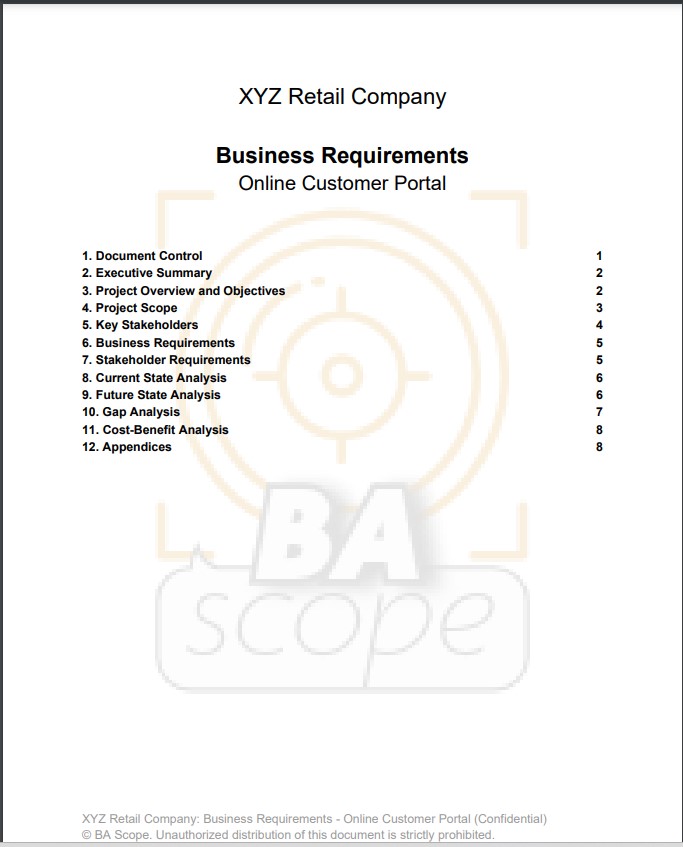
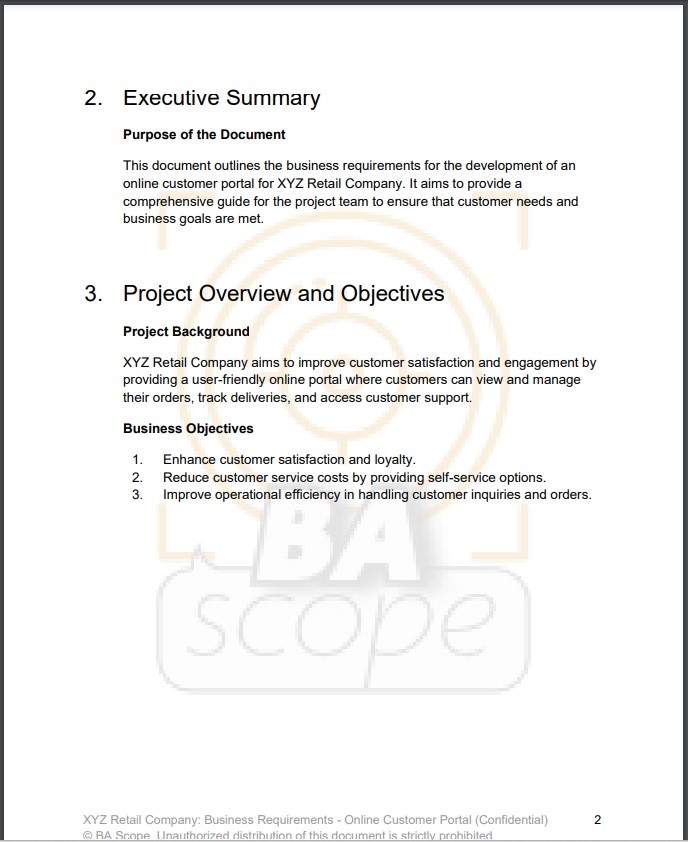
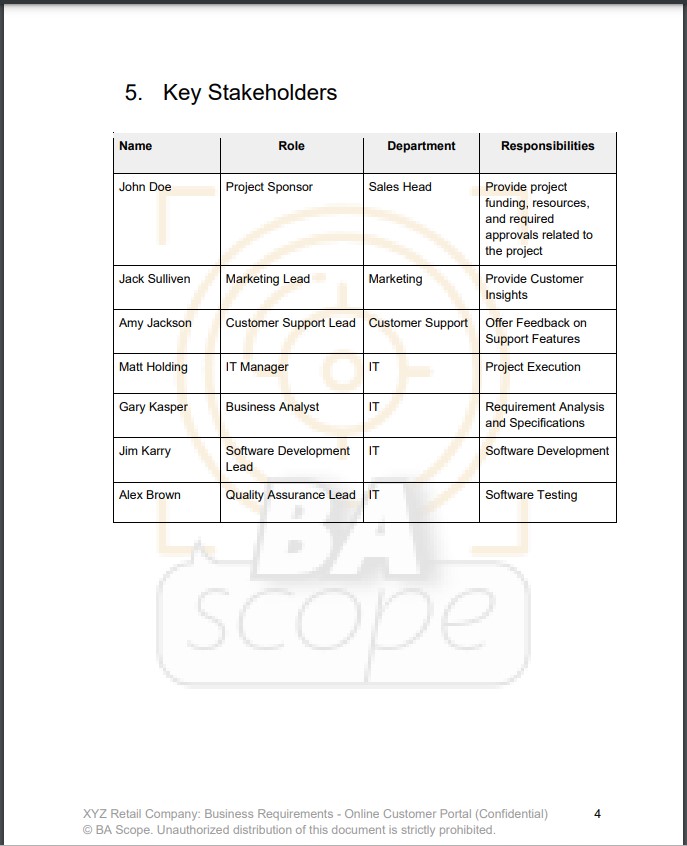
This BRD is available in both PDF and Editable Microsoft Word formats at nominal prices to support my work.
Grab your copy of the BRD now to get ideas and inspiration to create your custom BRD template.


Conclusion #
Since each organization has unique policies and change management processes for developing software, the BRD template should be tailored to the organization and the types of software projects rather than using a flat generic template to create a BRD.
Creating a custom BRD template offers flexibility, customization, consistent style, and most importantly it lays a strong foundation to create BRDs for the upcoming requirements from the BRD template.
So, it’s strongly encouraged to create a custom BRD template that resonates with your organization.

